Newbie Guide to Twitter: The Sex Blogger Edition
There are a lot of guides to using Twitter out there, but I really feel like sex bloggers are a smaller group. We talk to each other a LOT and we even talk to the manufacturers and companies that are germane to our needs (see? Texas taught me a new word). I don’t know of many other sectors of bloggers where the manufacturers and bloggers can be on a first-name basis so often.
With the Exodus of Eden, there are a lot of people coming over to Twitter who are new to Twitter and/or new to blogging as well. Here are some tips and tricks to help you use Twitter better for you and your blog without irritating your followers. Disclaimer: I’m crankier than most people. I’m one step away from being a full time Grumpy Old Man. What I find to be annoying, others don’t mind. YMMV.
Tricks:
1. When you’re trying to help promote other bloggers/companies in a tweet, don’t start the tweet with their username. Doing so will mean that the only people who will see that tweet are people who also follow who you’re mentioning. To see what I mean, go visit the Twitter full profile of just about anybody. You’ll see tweets in their timeline that didn’t show up in your stream, because they were directly talking to someone you don’t follow. Instead of typing “@Username is having a contest!”, try adding in another word or just a period. “.@username is having a contest!” will ensure that everybody sees that tweet in their stream. Sometimes I’ll see people also do this if they’re in a conversation with someone and they want everyone in their timeline to see the response. Do so sparingly and in the right circumstances – if you do this consistently and I have to see every tweet, every conversation, even if it’s not important and doesn’t involve others I follow, I’ll mute you.
2. RT = retweet. This shares someone’s tweet. Do this if it’s informative, funny, whatever but don’t do it excessively. If you’re using Twitter via Twitter.com, when you click on “retweet”, it doesn’t show up as RT @username: tweethere. This is useful if that person’s tweet is using the full 140 characters. Doing RT @username tweethere uses up characters. You can see the two differences below in how it’ll look on your stream and others:
If you like doing RT the old fashioned way (the way Twitter.com used to do it) but the whole thing won’t fit, you can do MT instead of RT. MT= Modified Tweet. I only learned that this week!
New in 2015 is quoting while RTing which looks like this, and is, IMO, the best way to do things if you want to say thanks, comment briefly, etc instead of doing a manual MT.
3. Depending on which Twitter client you use, often when you reply to someone, if they have @’d someone else, that other person will automatically get included in the tweet unless you delete their name. This is great if you’re all having an ongoing conversation or you want everyone to see your response. However, take note. Have all parties actually gotten involved in the conversation? If not, at some point in the conversation stop using the name of the person who isn’t participating. Otherwise their Mentions will be bombarded.
4. When you do a sex toy review, tweet the link and call out the company by their Twitter name so that they’ll see the tweet and your review. This is one of many ways to engage with companies, which may end up benefiting you. But, again, don’t start the tweet with their name, unless you throw in a period before it.
5. If you follow someone who abuses the RT function or tends to RT stuff you don’t care about, you can turn off RTs via Twitter.com. Of course, this only works if they use the auto-RT feature (example 2 above).
6. If you’re using Twitter.com primarily, be sure to click on the “Notifications” tab often. Here you will be able to see which tweets got the most mileage and action, but you’ll also be able to better see every tweet directed at you. This is also the only place you’ll see a tweet to you that is from someone you don’t follow.
7. Use the “favorite” as a way to essentially let someone know you saw their tweet/response, liked it, heard it, whatever. When you favorite a person’s tweet, Twitter tells them. But maybe don’t favorite ALL the tweets.
8. Try to install a Sharing plugin on your blog. This makes it as easy as a few clicks for people to share your posts. Share-a-holic is a great plugin that brings all social media options to the party for you to customize.
9. Curious as to who is following you? Click on the number of followers that shows up on the main Twitter.com page, right under your profile. Curious about who UNfollowed you? Sign up with Who Unfollowed Me and check back every few days or week.
10. To see how relevant your links are, sign up with Bitly and use it to shorten all of your links. It’ll track them and tell you how many people have clicked. You can also find this out using Twitter analytics, but you’ll have to do it through Twitter.com (click on the bar graph icon underneath your tweet). If you like to use a Twitter client like Hootsuite, you won’t be able to see that.
Tips:
1. #FF – Follow Friday. You don’t have to list out everybody that you follow. That kinda defeats the purpose. Have a topic, a group, a reason. Do a few groups. But don’t do more than 3 or 4 tweets like this. It gets annoying for those who do follow you. It IS a great tool to use for finding like-minded people to follow and it is a great tool to promote the people and companies you like, yes. Just don’t go overboard.
2. Speaking of #FF…..don’t retweet every #FF mention you get. If you want to thank the person who gave you a #FF, please do, but you don’t need to also tweet your thank you to everybody else included in that #FF group. Doing this stuff makes you look a bit like a braggart. Doing it right:
3. And again, speaking of….you don’t need to RT every plug or compliment you receive. Sure it’s great and nice to toot your own horn sometimes. Absolutely. Just….easy on it, okay? We already follow you and like you. We already know you’re great!
4. Mix it up. Don’t do too much of just one thing on Twitter. Don’t feed Twitter every photo you reblog on Tumblr. If people want to follow your Tumblr, they will do so. Don’t fill your tweets with little other than links to your blog posts. Again, yawn. And for the love of pete space out those contest tweets. 75% of your followers don’t give a rats ass about them.
5. ENGAGE if you want people to follow you. Yes, say witty things. But also just talk to people – respond to their tweets, ask them a question. On the flip side though, if your tweet stream is filled with nothing other than replies to people that I don’t follow? I’m not going to follow you. You don’t say anything! Of course, you may not always get a response to your response, and that is the nature. It doesn’t mean you’re being ignored.
6. IF you have locked your Twitter account for more privacy, then ONLY the people who follow you can see your tweets. This means that if you tweet someone directly who does not follow you OR if you’re jumping in on a conversation and one of the people doesn’t follow you…..they will never see your tweets. @’ing someone directly doesn’t mean that they will see your tweet regardless of privacy. You’re locked. Period. This also means that you can’t enter a contest, unless the contest haver follows you back. They’ll never see your contest tweet….but also, neither will anyone other than your followers.
7. Don’t auto-DM people who follow you with a sales-pitchy impersonal thanks. It’s generally hated.
8. Make sure that the email address you used to register with Twitter is one you use frequently so that you don’t miss DM’s, but with the way Twitter.com has updated you will easily see a number next to the DM icon (an envelope) and most Twitter Clients are pretty obvious when you get a DM.
9. Try not to ever DM someone with something that would cause you or your reputation harm. If you want to snark about someone or give out your phone number, take it to email. Because the one time you don’t want that message to be public is the one time you’ll screw up. This happens more to mobile users than anything else, I’ve found. It’s harder now to do this with Twitter.com.
10. Finally…..watch what you say. It’ll be archived somewhere even if you go back and delete an old tweet. Rants and inappropriate comments have lost people a lot more than just a little respect. Also? When drama ensues, someone has screen-capped it. Blush Novelties didn’t realize this, nor did that awful glass company.
I forgot one. Maybe it’s just me. Maybe it’s because I do use Who Unfollowed Me, and I get email notifications of new followers. But here’s the thing with Twitter….follow someone because you like them. You like their tweets and want to keep up with their goings-on. But don’t follow someone just to get them to follow you back. And especially do not follow and unfollow and follow again and unfollow again because you’re trying to get them to follow you. There will always be people you follow that will never follow you back and vice versa. It’s not always personal. So quit being twitter-passive-aggressive.
Nope I forgot two. Sometimes people are passive-aggressive and sometimes Twitter glitches. Sometimes Twitter will stop following accounts despite you not telling it to do so. You’ll think to yourself “I could have SWORN I was following her” only to find out that somehow, you’re not. Also consider this before you get offended that someone unfollowed you once (and if you do get offended, you’ll need to get a thicker skin).
Questions about Twitter?? Ask me! Have a tip of your own to share? TELL US!


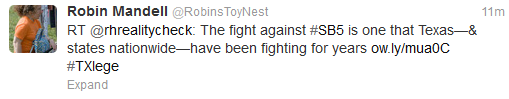
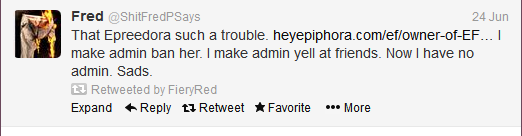
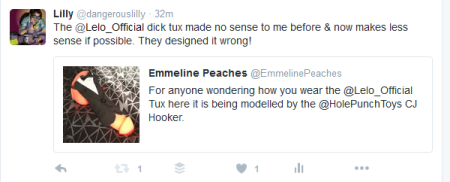
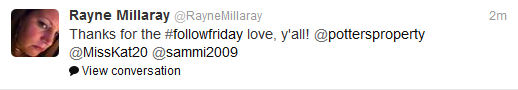
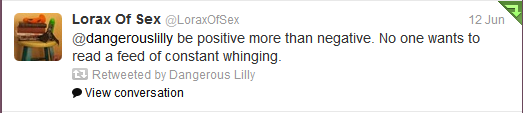
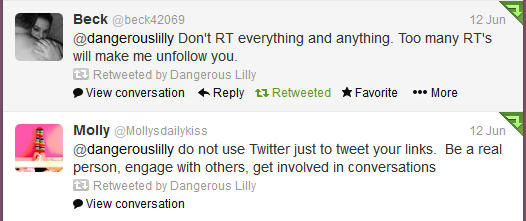





Great tips. I’m so glad you wrote this. Another one: know when to take it to email. People DM me sometimes and I’m like, “you seriously expect me to answer that in 140 characters?”
Another thing: fill out your profile a bit and tweet a few times before you go on a following spree. I don’t follow back eggs. In fact, it’s getting to the point where I don’t check my new followers enough and may miss legitimate people… so it’s best if they just start talking to me and make their presence known.
Thank you for the write-up, it really is helpful, since I’m one of the people who recently started out on Twitter, after being active on Facebook and other social media.
I honestly hadn’t heard about #FF yet, but I’ll try next week and participate and see how it goes.
Oh and a tip I have (but I think everyone already knows it) is using TrueTwit. It verifies that your followers are human, instead of a bot.
Do you happen to have any advise on filling in your Twitter profile and/or about what kind of picture to use as a cover? I’ve filled in mine but am not sure if it’s ‘right’ this way. If you have time to look at it and are willing to, my Twitter handle is @BedroomBondage.
~ Ah, authentication services. That’s what I was trying to think of but couldn’t remember the name……as a “don’t”, lol. Nearly everybody I’ve talked to HATES when people use those. It’s a pain. We’re lazy. Unless you’re getting a hundred new followers per day, I feel that it’s pretty easy to figure out on your own the real accounts vs the bots/spam and then block them. As for the Twitter profile….Make the profile words readable – that means choosing the “cover” photo wisely. List your blog, that’s pretty much it. It’s a very brief extension of you. It’ll help me decide, sometimes, if I would want to follow someone or not. Picture? Whatever you want. But it’ll play a little bit of a factor in who follows you…..i.e. sexy it up too much and you’re going to get the jackasses.
Awesome guidelines, and a few I’ll admit to needing reminders on.
Another good one: Use hashtags, but use them sparingly. One or two is okay, three is pushing it and four is often overdoing it.Working your hashtags into an actual sentence helps a lot – you have room to actually say something and your followers don’t get hashtag overload.
~ I’m really not a fan or user of hashtags on my sex blogger account. On my food blog account though, yeah.
Great Guide Lilly, I know a lot of people really need this info.
My Tip is for retailers mainly, but can apply to anyone promoting anything (blog posts included) a barrage of tweets in a row about discounts or on sale products is the fastest way to lose followers. It is like walking into a room and shouting out loud at everyone but no one in particular. it’s annoying and rude.
If you don’t have continuous access to manually space out tweets try to space them out using an app like buffer, or tweet deck or hoot suite.
This is great! I actually had no idea about tip #1, and I’ve been on Twitter for 4 years. Also, oh god the Fred P parody account. I can’t. I can’t even.
Very cool; learned a few things about twitter now. Thank you for an excellent set of advice.
Some really good tips on here x
Love this! Very much appreciated. And what Epiphora said about following the eggs. Sound advice that I’ll remember as I tweet.
Oooh, I’m in your RT example! :D
This is a great guide. I have a couple of bits to add. Please, for the love of all things blogging, if you are on Twitter make sure your Twitter link is clearly shown on your blog. It is impossible for people to find you otherwise, especially if you join in with any of the memes like Sinful Sunday, Wicked Wednesday & Elust because it then impossible to give you any kind of shout of for your contribution. Also, with regards to your avi, background and banner images on Twitter, no naked bit, no bums, genitals or tits, because that is against their rules, you can post pictures in your timeline but you can not have them for those things and they will delete your account if they find you, which they do eventually and on the same subject go into your settings and mark your images NSFW (of whatever adult content flag they have these days) It is better to be safe than sorry and get deleted.
Mollyxxx